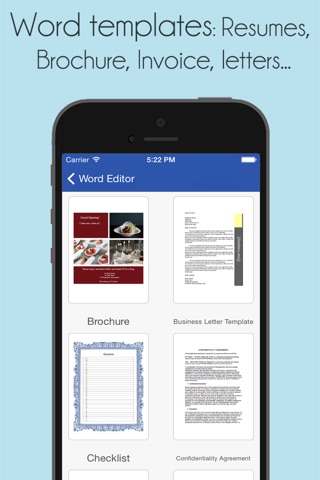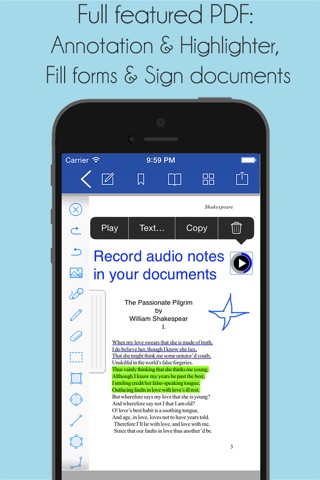iWord Processor for Microsoft Office + PDF Professional app for iPhone and iPad
iWord Processor is a powerful Word processor that allows you to create, edit and open documents along with PDF Expert, a full-featured PDF annotation ability. More importantly you can record notes directly in a Word document or in PDF file. A powerful file manager is included.
"The only Word Processor that lets you create and edit PDF. With the embedded audio recorder, write your document then replay your note anytime".
- Create Microsoft Office Word Docx 2007/2010
- Create Microsoft Office Word Docx 2000/204
- Create Advanced Rich Text compatible to Open Office, Pages and Microsoft.
- Convert Word to PDF and PDF to Word.
- Convert Excel, PowerPoint and other files to PDF and PDF to Word.
- Create PDF with blank page then add image, text box, table, line, square and other pre-defined shapes.
- Add New page or remove page from PDF file.
- Add subfolders within folder for better file management.
- Rescue folder to prevent data lost.
- Voice dictation
- Audio files as stand alone or imbedded in documents
- Templates such as: Brochures, Bill of Sale, Checklists, Resume.
- Download files from Internal browser.
- Time Sheet, Posters
- Compatible with iPhone and iPad
- Portrait and Landscape modes
- Online and offline abilities
- Email documents and audio files
- Full-featured PDF annotation ability
- Compatible with PC/Mac
- Password protection
- Free future updates
RICH-TEXT FORMATTING includes:
- Various font sizes, styles and colours
- Bold, italic, underline, highlight
- Indent
- Bullets and numbers
- Text alignment
- Subscript/superscript
- Redo/undo
PDF ANNOTATION
- Switch between multiple open PDFs
- Highlighters, underline, squiggly underline
- Stamps, sticky notes and audio notes
- Images and audio files can be embedded or attached
- Add text to fill in and sign documents
- Create and edit PDF documents.
SHARING
- Sync using Dropbox, Google Drive, OneDrive
- Export and email all file formats: DOCX, PDF, TXT, XLSX, PPT, MP3, JPEG and HTML.
- “Open in” other applications
HANDWRITTEN AND AUDIO NOTES
Pros and cons of iWord Processor for Microsoft Office + PDF Professional app for iPhone and iPad
iWord Processor for Microsoft Office + PDF Professional app good for
The app definitely deserves attention of those who have to deal with texts. It really makes many processes easier and qiucker. I use the convertion and voice dictation options most often and I am more than happy with them. Moreover the app has really many additional functions for texts formating and sharing. I cant say that I use them every day but sometimes they are necessary and it is great that they are all in one app.
Its better to edit documents on an iPad but it is possible on iPhone too. The app provides all the functionality a doc processor should. Fast, no glitches, good design.
I am in management at an accounting office and needed something that allowed me to create and edit documents and presentations. I choose this app for the spreadsheet and presentation capabilities .
Very useful app. A lot of previous reivewers say that this app is just like a word for PC or Mac and I agree with them. It is multifunctional and cheap, so get it.
I think this is the most useful app that I have ever used. This is app for those ppl who have to really type up literature reviews or essays or any lengthy documents. It is quite helpful when my computer is far away from me.
Very stable program. I liked the user-friendly interface but also liked how its decorated. I can create not only usual Word document but a host of others. for example I need for my studying Notes and Posters. I designed them in iWord Processor and my teacher really liked how i did it. So I would like to thank the developers for creating such a needed app. I tried a lot of analogues but this is my favorite.
Some bad moments
This app sounded too good to be true. Right from the start I was not able able to edit word documents as I kept getting an error that an Internet connection was needed to edit. Ive had a strong connection for a while now and still no luck. I contacted customer support, 1 month later, Im still waiting for a fix. I want a refund please!
Did not work on iPad Air 2 with PDFs and google docs I want refund
From this app i get what i need. Generally, not bad application. May be someone find here more advantages than me, i use it only for keep documents
Great! Ipad became most functional and creative device with this unique app! This one is perfect,y productive and has tons of features for comfortable working with word documents. Frankly speaking, this processor is a whole MS WORD on iPad! Super!
I have a small business and this app has been invaluable to me. Easy to use and simple interface. I can do all my work: Pdfs, spreadsheets, word documents and others. Thanks !
Very good word processing app. It allows me to edit word files of many versions and I can do as many things as in the computer. It contains many powerful functions and is quite helpful when laptop is not near me.